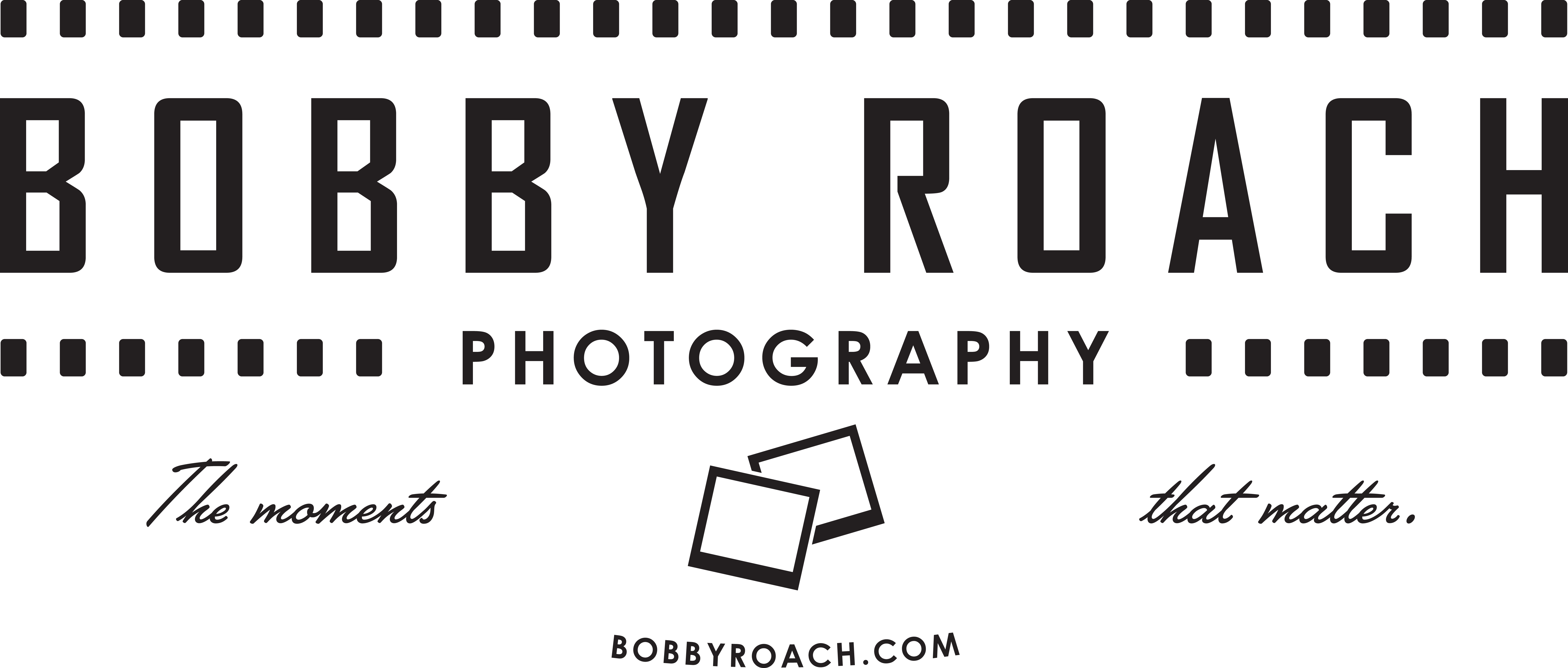In today’s digital age, most of us rely on our smartphones to capture important moments in our lives. We take countless photos with our phones, but we often forget to manage and preserve them. Here are some best practices for preserving and managing photographs taken on your phone:
- Back up your photos regularly
One of the most important things you can do to preserve your photos is to back them up regularly. You can do this by syncing your photos with cloud storage services like Google Photos, iCloud, or Dropbox. By doing so, you will have a copy of your photos in case your phone is lost or damaged.
- Organize your photos
It is crucial to keep your photos organized so that you can easily find the ones you need. You can organize your photos by creating albums or using tags to label them. Some photo management apps, like Google Photos, can automatically sort your photos into albums based on dates, locations, or people.
- Delete unwanted photos
To avoid clutter and save storage space on your phone, delete any unwanted photos. This includes duplicates, blurry shots, and photos with poor lighting or composition. You can also set your phone to automatically delete photos after a certain period (BUT MAKE SURE YOU’VE SAVED THEM SOMEWHERE ELSE FIRST. Options include a flash drive, your computer, the cloud, or an external hard drive).
- Print your photos
While digital copies are convenient, printing your photos is a great way to preserve them. You can print them yourself or use a printing service to create photo albums, canvases, or prints. This will also make it easier to share your photos with others.
- Protect your photos
Protect your photos by keeping your phone and cloud storage accounts secure with strong passwords. You can also enable two-factor authentication to add an extra layer of security. Additionally, be mindful of who you share your photos with, and make sure to delete any photos that may compromise your privacy or security.
In conclusion, preserving and managing photographs taken on your phone is essential to ensure that they are not lost or forgotten. By backing up, organizing, deleting unwanted photos, printing, and protecting your photos, you can preserve your memories for years to come.